AKVIS Frame Suite enables you to add frames to the pictures.
Author: Geetesh Bajaj
Product/Version: PowerPoint
Photoshop and other image editors include a tange of tools that do allow you to create different types of frames. However, most of these tools are not automatic nor do they contain a library of preset frames that can be tweaked.
AKVIS Frame Suite, a Photoshop-compatible plug-in contains an impressive collection of frames and edge effects that can be used to add a creative flair to your images. And if you are not happy with the default frames provided, you can tweak them and create your own preset.
Frame Suite is from AKVIS, a company based in Russia that specializes in graphics programs. Apart from Frame Suite, AKVIS also creates other Photoshop-compatible plug-ins like Retoucher, Chameleon, Stamp, Sketch, Enhancer, Decorator, and Coloriage.
You can download a free 10-day trial version of Frame Suite from the AKVIS site.
My contact at AKVIS for this review was Kat Kharina. Thank you, Kat.
Here’s how you can use Frame Suite to apply a frame or edge to a image:
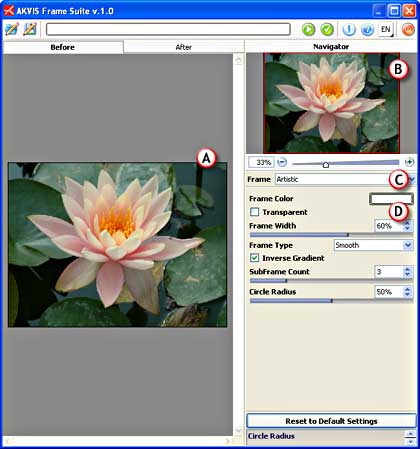
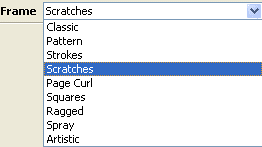
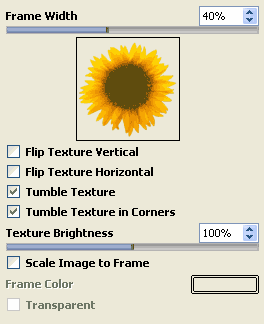
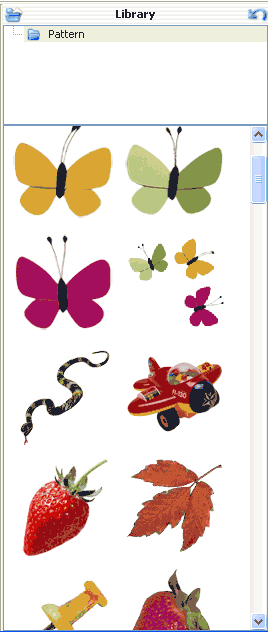
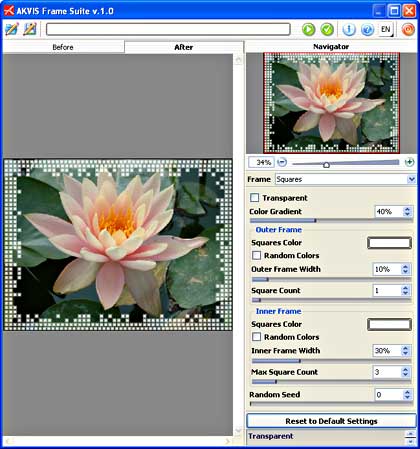
| Photoshop Versions: | 5+ |
| Platforms: | Windows, Mac |
| Site: | AKVIS |
| Price: | US$49 and above |
| Trial Version: | 10 days |
Photoshop: AKVIS Plug-ins (Glossary Page)
You May Also Like: Obama Gets Back on Message | Central America PowerPoint Templates




Microsoft and the Office logo are trademarks or registered trademarks of Microsoft Corporation in the United States and/or other countries.